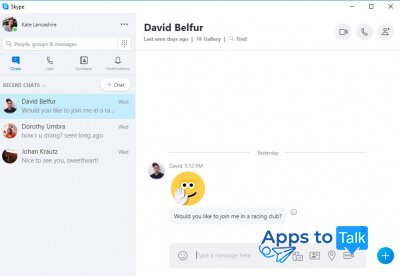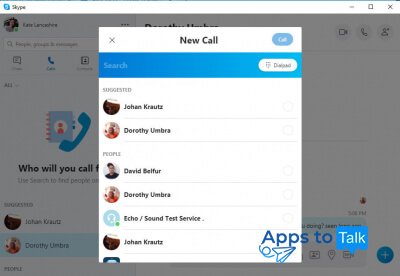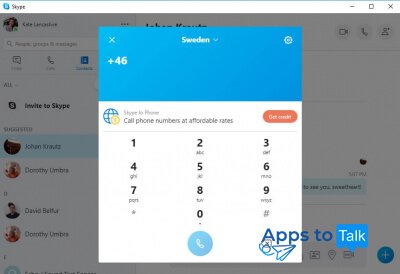Skype for Windows
- Review
- Screenshot
- Faq
- Download
Skype for PC on Windows is a desktop version of the wide-spreaded messaging application specifically adapted for PC platform. Windows version of Skype is the oldest one among other platforms supported by it, either mobile or desktop-oriented. Nevertheless, it is perfectly compatible with all recent OS versions starting from 7 and higher. Moreover, Win 10 desktop build is sustainable to all major environmental seasonal updates: Creators, Anniversary, Fall Creators and all of the future ones still to be announced and released. Such a high level of compatibility can be explained by brilliant code optimization and adaption of the application to the existing infrastructure.
Currently, there are two versions of Skype which you can find in the web: classic messenger build for Windows 8, 7, Vista which is maintained since XP period and is not supported by Microsoft anymore, and more contemporary official Win 10 version that combines style and elegance in the interface and menu options available within the tool. On the current page, you can download the latest desktop version of Skype for Windows 10, 8, 7 for free and try to use it on your native platform.
Below we will highlight the characteristics of the new client. Refer to “Skype Classic” section to get the full info about the classic version of the utility.
Primary options of Skype for PC
Win-oriented messaging service has a set of peculiar abilities that make the program especially attractive to IT-followers and tech community:
- compliance with top-quality HD resolution video calls without extensive bandwidth overload;
- convenient and intuitive screen sharing opportunity that suggests a suitable way to setup software on PCs remotely and provide expert instructions regarding how to download, install and use relevant utilities on your computer without leaving your office or apartment;
- Skype call recording. If the memory lets you down, and you cannot remember details of an important meeting with the colleagues or online conversation with a customer, this specific option will become a true godsend;
- calling landline phones all over the world with low fees. This individual trick will be highly appreciated by you if you need to talk to a person who doesn’t own PC or mobile gadget with Skype on it;
- if you want to keep in touch with someone who is a resident of another country, get a local phone number of that region or state and answer calls as if you are also living abroad.
Skype’s system requirements
Microsoft has announced system requirements for their PC/laptop branch of the app, and we would like to recap them below for overall clarification:
- the platform: Windows 7, Windows 8, Windows 8.1 or Windows 10 (build 1507 or higher) operating system is required. Both 32-bit (x86) and 64-bit environments are supported;
- processor with frequency at least 1 GHz and more;
- RAM at least 512 MB and more;
- additional installation of DirectX version 9.0 or higher is obligatory.
With further development and enhancement of the product, system requirements can be properly updated, so consider this fact before downloading the latest Skype build for Windows and installing it onto the hard drive.
| Name | Architecture | Format | Link |
| Skype for Windows | x-32 bit, x-64 bit | .exe |
|