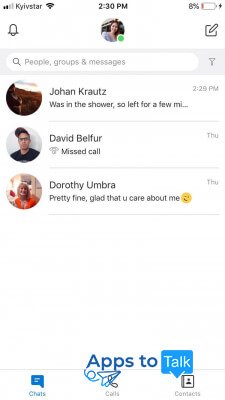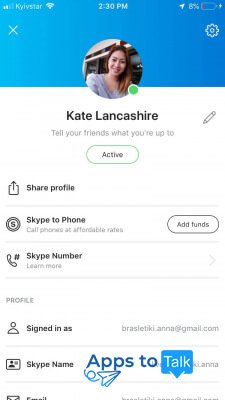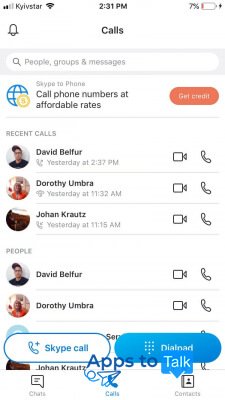Skype for iOS
- Review
- Screenshot
- Faq
- Download
Skype for iPhone is a mobile version of the messaging service specifically designed for usage on mobile devices from Apple. iOS-based branch of the program has entirely inherited all the features of any other messenger — simplicity, flexibility and excellence. User-friendly interface, style, comfort and wide range of options — this list can go on and on, as the app is perfectly adapted to iOS gadgets (mobile phones, tablets and iPods).
The messenger works quite steadily not only on recent models of gadgets but on former generations of Apple devices as well. Such a versatile approach is explained by good optimization of code and correctly chosen strategy of Microsoft enterprise applied to their own messaging software products. When you download Skype for iPhone and install it onto your device, you can customize the look of the application, select the preferred theme among dark and light skins, define the profile info, set the avatar, sync the contacts with the phone book, and here we go — brand new messenger is ready for daily work. As an option, you can mention your current status as well, but this particular feature serves for informative purposes only.Essential features of Skype for iOS and its integration with other services
Functionality-wise, Skype for iOS follows the best concepts borrowed from PC and Android versions. Chatting, exchanging media objects, handling video calls — that’s what you get after downloading the package, a full set of featured options available for everyone. The package is tightly integrated with a good dozen of external services: Bing, OneDrive, GIPHY, MSN Weather, Microsoft To-Do, Tenor, MojiLaLa, Vlipsy, TuneMoji, TripAdvisor, etc.In Skype for iOS, you can:
- create reminders and tasks in daily scheduler
- share files from your cloud storage
- get an info about weather
- search GIFs
- share top-quality animated stickers
- book seats or rooms in restaurants or hotels respectively and do many other exciting things via this app.
The exchanging GPS-locations and contact info options are also presented. Skype to Phone option has also been successfully transferred from PC-analogue of the messaging tool. Hereby, you can make calls to landline phones and smartphones without Skype with lower fee rates in comparison with other cell operators. This module can be customized and set up as an external plugin.
If you want to download Skype for iPad for free, you don’t need to scan any QR codes or sync it with its PC-analogue. iPhone branch of Skype is an entirely independent application.
Managing chats in Skype for iOS
A few more words regarding the organization of chats. Similar to other operating systems, you can sort your active chats by recent, unread or other criterias. Furthermore, you can hide favorites or bring hidden chats back to the main screen with just a single tap on the relevant menu item. The owners of iPhones with small screen sizes will definitely appreciate the layout of conversations. When this particular function is turned on, you can significantly save some screen space by minimizing the layout of the chats.
Skype for iOS makes a perfect competition to other operating environments, but, apparently, it is ahead of them due to possibilities of customization, organization of working space and a wide range of extra options.
| Name | Compatibility | Format | Link |
| Skype for iOS | Requires iOS 8.0 or later | .ipa |
|