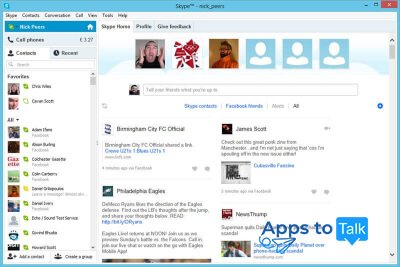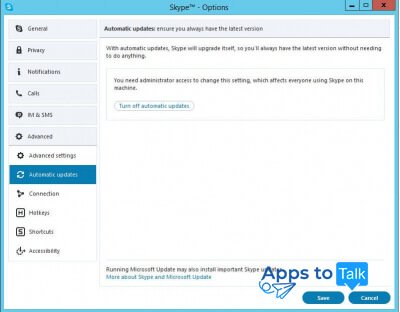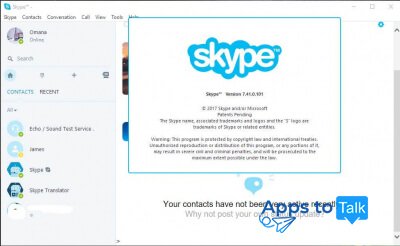Skype Classic
- REVIEW
- Screenshot
- Download
Skype Classic (or 7) is a formerly supported by Microsoft branch of the popular messenger. Till 8.0 release, the interface of the tool for Windows operating system has not been significantly redesigned, and the old version of the utility has been renowned as Skype Classic (due to the availability of the common functions and featured options). Starting from November 1, 2018 Microsoft claimed that the official support of Skype 7 and former builds is ceased, and the clients are convincingly offered to switch to 8.0 build, which has been afterwards transformed from peer-to-peer project into an entirely centralized Azure service. So, after this specific date, the company doesn’t guarantee that 7-th version of the application would operate successfully. You can’t get classic Skype on the official website. Instead, you are suggested to go to external mirrors.
Essential capabilities and opportunities of Skype Classic
Below we make a brief review of the most peculiar abilities and specific options of the program for Windows-based computers or laptops:
- the classic interface and methodology which has evolved into stable, reliable, and efficient solution to exchange media, GPS-data, and contacts-related info for years;
- fast and easy-to-go operating mode of the utility, which grants the solid advantage to owners of an outdated PC hardware configurations;
- the tool supports a variety of add-ons which perfectly work on early editions of Windows OS, like Windows XP, Windows ME, etc.
Differences between Skype Classic (7) and new 8.0 builds
Skype 8.0 was implemented as an enhancement of already existing project. Hereby, it partly inherited most of the abilities classic version of the messenger could boast of. Nevertheless, a lot of new additions has been made. Among the differences between these two packages are:
- 8.0 package build is integrated with Cortana voice assistant, due to which the utility has gained the AI elements;
- 8.0 edition has been revamped with features similar to Snapchat. Hereby, the users can share temporary copies of video files and photos;
- the latest Skype version has gained a whole lot of third-party integrations with services like UpWorthy, YouTube and GfyCat. After negative response from the press, all of these integrations have been totally rebuilt;
- integration of 8.0 build with “Skype interviews”, a shared system for editing code preferred by those who wish to run job interviews for programming roles
- end-to-end encryption in the modern 8.0 program version, which grants the secured way to freely communicate with your partners and friends without the risk to be hacked or overheard
- new option has appeared to transfer large files, while in the Classic app the size of the transferred objects has been restricted severely
- multi-window chats which offer to handle several chats simultaneously
- higher hardware requirements for 8.0 package, while Classic builds stunningly operate even on PCs with low hardware base.
Although you may still download Skype Classic from a variety of external resources and software servers in the web, Microsoft announced that the 7.0 version of the popular app will work only during several months after the support of the project is ceased. However, who knows how exactly the schedule of the enterprise will be adjusted. The community has given tons of positive feedback about Skype Classic, and there is a risk of losing their loyal fan base, while the users are switching to Discord, Telegram or other alternatives. Till then, you may easily get the MSI-setup, install it and enjoy working with the tool absolutely for free.
| Name | Architecture | Format | Link |
| Skype Classic for Windows | x-32 bit, x-64 bit | .exe |
|