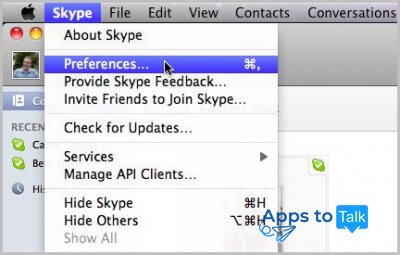Skype for macOS
- Review
- Screenshot
- Faq
- Download
Skype for macOS is the desktop version of the wide-spreaded messaging service for Mac computers and MacBook laptops. MacOS-based Skype app totally fits the standards demanded by Apple enterprise and its subsidiaries: GUI is still really smooth and flawless, usability is intuitive and customized, and the featured part is quite progressive and sophisticated. After you download Skype for Mac, you gain unrestricted in functional aspect application client for free with tons of modern features that entirely fit Apple's vision of a stylish, vivid messenger.
Special features and abilities of Skype
In comparison with other Skype clients, macOS branch is not differentiated in any sense, except the graphical UI: you still obtain the same set of “raisins and nuts” that transformed the program into an astonishing open-up among the competitive products on the software market all over the world. Here is a brief review of its most distinctive abilities:
- sending and receiving “quick” text messages;
- voice and audio conference calls between users of the tool;
- the ability to call landline and cell phones;
- the opportunity to arrange video-connection with others (up to 100 persons simultaneously), send SMS;
- the function of message exchanging, text chatting;
- sharing files, images, animations, their quick view in a special form;
- embedded search within the web;
- sending text documents, sheets, etc.
- the ability to generate profile account directly from the utility;
- the chance to switch between mobile and desktop clients on the fly;
- demonstration of computer or laptop screen on other user's PC;
- convenient and incredibly simple interface, functional contact list;
- data encryption, including voice messages, SMS and file transfers;
- extended multilingual localization;
- full compliance with HD quality of video conference calls;
- integration with Facebook account and other latest social media platforms;
- built-in secure technologies of confidential data protection;
- regular new updates, constantly released by Microsoft.
Disadvantages of Skype for macOS in comparison with rival programs
In comparison with other messengers, Skype has a few disadvantages which we would like to clarify further:
- High hardware requirements (read the details in the next paragraph). After ceasing the support of Classic/7.0 branch, the system requirements have considerably grown, so take it into account while completing the setup of the program.
- Big consumption of web-traffic in comparison with competitive software projects.
- Negative feedback regarding 8.0 build release from press and experts. The unwelcoming portion of comments didn’t bring any use, the older 7.0 version has been removed from the official app portal and is currently not operable.
System requirements of Skype for macOS
In order to install and load Skype without notable lags, you will need:
- Intel Core 2 Duo with at least 1GHz frequency (or corresponding AMD) processor
- not less than 1 GB of RAM.
Regarding the macOS version:
- at least Mac OS X 10.9 or higher build of OS is expected to be installed on your Mac. All the later editions of operating system are also supported.
If you are willing to download Skype on MacBook or Mac, the installation package is always available to get from the official site. The way to install the program and all methods of its usage are precisely described in “How to use Skype on macOS” FAQ section.
| Name | Architecture | Format | Link |
| Skype for macOS | 64-bit | .dmg |
|