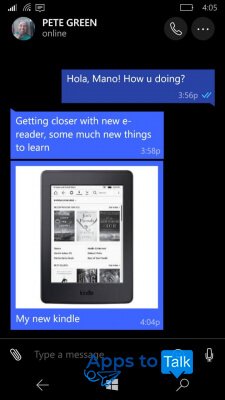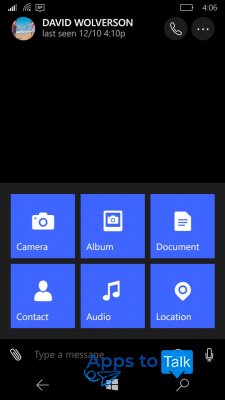WhatsApp for Windows Phone
- Review
- Screenshot
- Faq
- Download
WhatsApp for Windows Phone is the mobile version of the well-known messenger for operating environment supported and maintained by Microsoft company. This particular branch of the project is targeted on Windows smartphones and tablets, quite common on the mobile market. The interface of the app satisfies the global requirements of the ecosystem, considering the availability of tiles, transparency of visual controls and general methodology accepted during the design and implementation of the program on the mobile platform. You can easily install and setup WhatsApp for Windows Phone from the Microsoft Store — the common market for all mobile applications designed and designated for Microsoft mobile software.
General features and options of WhatsApp
Here is the general review of the featured abilities and opportunities of the product which can make interest for the potential program user:
- No financial expenses during conversations. WhatsApp messenger for Windows Phone uses web connection of your phone (4G/3G/2G/WiFi or EDGE) for delivering/retrieving messages and making calls to friends and relatives. WhatsApp doesn’t take any user charges.
- Group chats. Enjoy communicating with your contacts in group chats. This way you can always keep in touch with people you care about.
- WhatsApp Web. If smartphone is not accessible to you, you can use a web browser on your computer in order to exchange text messages, multimedia and photos. This feature is compatible with Windows Phone 8 and its later versions.
- No pin-codes and logins. With this particular service, you don’t need to keep in mind another login or password. The application uses your telephone number, as well as SMS, and is perfectly integrated within your existing phone book.
- Quick communication with your contacts. You can instantly connect via the phone book to contacts who already have the messenger. And this doesn’t concern Windows Phone app version only: the person you are talking to can use any desktop or mobile app build due to cross-platform distribution of the project. From now on, you don’t need to add the user names that are hard to remember or pronounce.
- Offline messages. Even if notifications are disabled on your gadget, or you have turned your device off, WhatsApp will store your messages in the Windows Phone app memory until they are delivered once you use it next time.
- Sending locations.
- Exchange of contacts.
- Personal wallpapers.
- A wide variety of notification sounds.
- Transferring chat history by e-mail.
- Sending messages to multiple contacts simultaneously and much more.
System requirements of WhatsApp for Windows Phone
The program requires Windows 8+ Mobile operating system on your mobile device. All the later OS builds are also supported. All the CPU architectures will perfectly fit your expectations: ARM, x86, x64.
After you download WhatsApp for Windows Phone, you obtain an entirely working, spicy mixture of convenience, style and flexibility. If you use several gadgets and got used to switching between laptop, tablet and smartphone, all the messages will be synced between all your devices, so you won’t feel any difference whether you use desktop PC, smartphone or any other portable device.
| Name | Architecture | Format | Link |
| WhatsApp for Windows Phone | x86, x64, ARM, ARM64 | .xap |
|