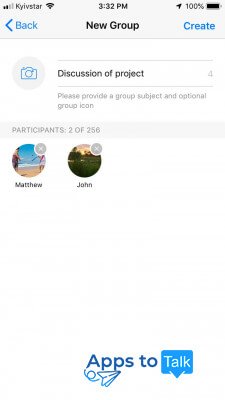WhatsApp for iOS
- Review
- Screenshot
- Faq
- Download
WhatsApp for iPhone is the mobile version of the messenger for iOS operating system. The tool perfectly works on any iOS version starting from 8.0. Of course, you can install WhatsApp on iPhone as well as on iPad, according to the official OS specification. The interface of the app differs from Android and Windows Phone branches and entirely fits the common GUI standards related to all the software utilities for Apple. Smooth, rounded edges of the windows, familiar fonts, location of the general buttons — all of these designed elements fully satisfy the requirements of the most loyal and diligent iOS fans, bringing joy and rapture to the enormous army of Apple followers.
Common options and functions of WhatsApp for iOS
Here’s a review of the most widely used features and opportunities related to WhatsApp for iPad and iPhone:
- No international charges. While you are calling to a person in another city or abroad, the data is transferred via 4G/3G/2G/EDGE or WiFi connection (if it is available). Thus, you don’t pay for the international calls and talks — everything that you waste is the mobile or web traffic. Such an approach allows you to save solid amount of money.
- Group chats or conference calls. This messenger lets you handle an audio- or video-conversation with up to 256 people simultaneously. If your web connection speed is low and doesn’t permit such bandwidth, try exchanging text messages. You can enrich your text with emojis or ASCII so that your recipient gets your thought.
- Safety and protection from hijackers. As long as this app for iOS uses 128-bit encryption protocol, all your conversations are highly secured and protected from frauds and potential hijacking. No one can read your chats (even WhatsApp itself), except you and the person you are talking to.
- Full-scope integration with the phone book of your smartphone. From now on, you don’t need to keep in mind another login, password or pin-code. When the messenger is set up, the contacts that have WhatsApp on their iPhone/iPad will be displayed in your contact list. Thus, after syncing, you can start talking.
- Selection of sounds for notifications.
- Delivering the chat history by e-mail.
- Personal wallpapers.
- Exchanging contacts and GPS-locations.
WhatsApp system requirements for iOS
This app is not too demanding towards iPhone. The only essential requirement is the OS version: it perfectly works on iOS 8.0 and higher builds, no matter whether you run it on iPhone or iPad. As for the rest, even the gadgets with low performance can handle the main options of the messenger.
Before you download WhatsApp on iPhone, you should know that the messenger is absolutely free, doesn’t contain microtransactions or ads and has a wide range of functions. You get a fully operating app which matches the international standards, is constantly updated, enhanced and improved. You can also get acquainted with the general app info on the official App Store page.
| Name | Compatibility | Format | Link |
| WhatsApp for iOS | Requires iOS 8.0 or later | .ipa |
|