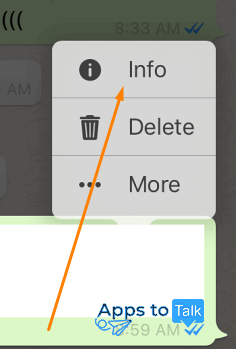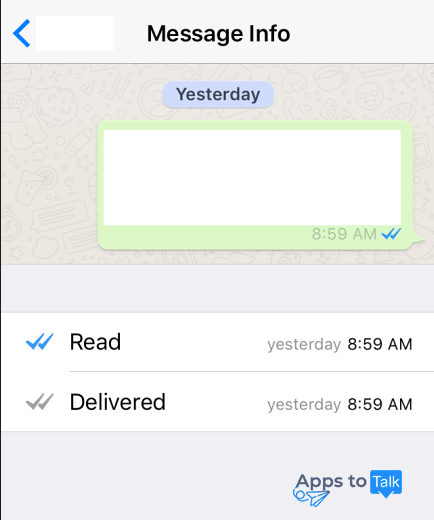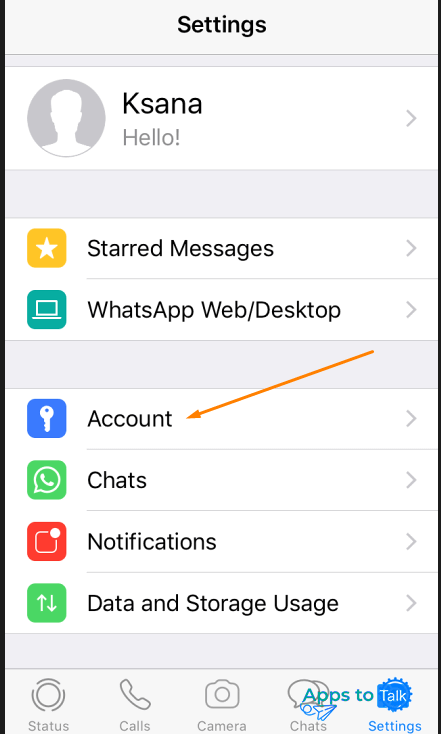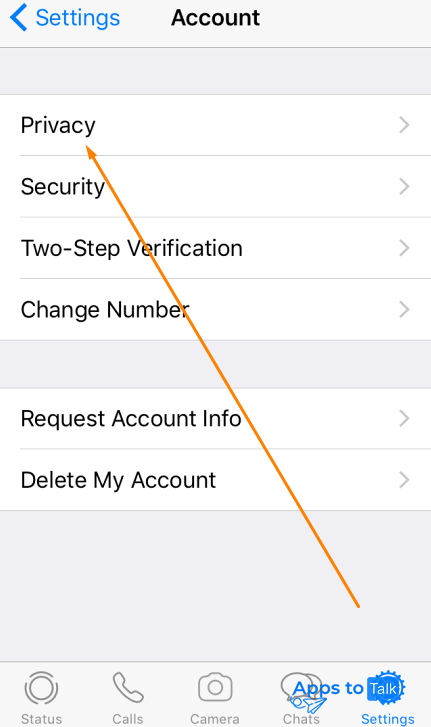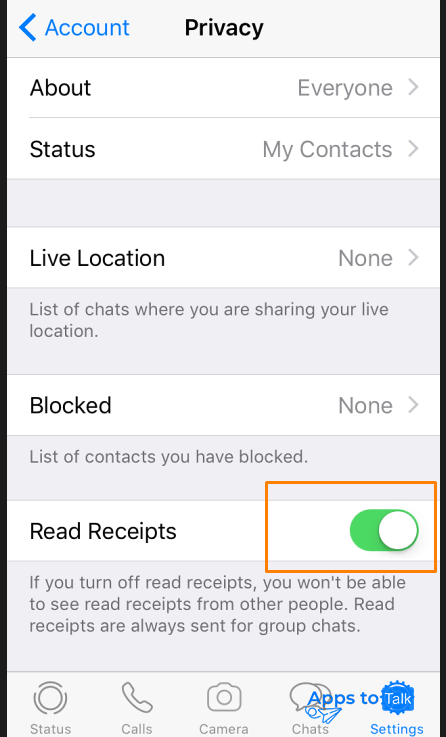Meaning of WhatsApp check marks
WhatsApp is the world famous messaging app that offers an incredible number of functions and advanced options to all its users. The program allows you to make free audio and video calls, chat with one contact and with a group of people, use GIFs and emoticons, share photos, videos, contacts and documents as well as share your status with your friends and family.
Having a brilliant interface with an understandable menu, WhatsApp can now boast about having over 1 billion users worldwide. All its functions are completely free with no charges or regular payments. However, some program’s options are still causing some questions among a wide number of users. WhatsApp check marks (or ticks) is one of them.
What does single grey tick on WhatsApp mean?
The single tick on WhatsApp is shown under your message when it has been successfully sent. However, it still hasn’t been delivered to your contact. As a rule, you will see a grey checkmark for just a few seconds.
In case you see a grey check mark for a longer period, the smartphone of your recipient might be off or it has no Internet connection. As soon as your recipient comes online, the message will be delivered.
Note: One grey tick might also appear in case you have been blocked by a certain contact.
What do grey ticks in WhatsApp mean?
As for the double tick colored with grey, it is developed to show that your message has been delivered. However, it still has not been read.
When you send the message in group chat, you will see two grey ticks in case it was delivered to all the members of your group. Until then, you will see a single tick.
What do double blue ticks in WhatsApp mean?
When you see double blue ticks under your message, that means it was read. As for the group chats, it means that all the recipients from your group have read your text.
WhatsApp also allows you to know the exact time when your text was read by your recipient. To get detailed information about that, long press your message and choose Info option.
As far as you can see, WhatsApp check marks are quite informative. Using the feature allows you to get some important data about whether your text was sent, delivered and read by one recipient or the group. Furthermore, you can easily get the data about the time your recipient has read your message.
Note: the check mark option is operated automatically. However, you still can switch it off according to your preferences. Just go to Settings – Account – Privacy and swipe left the Read Receipts option.
But most users usually benefit from using the check mark service offered by the app.