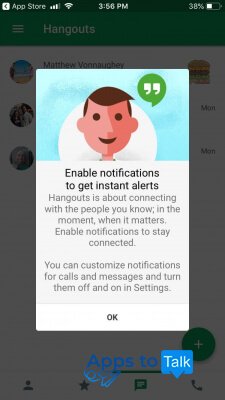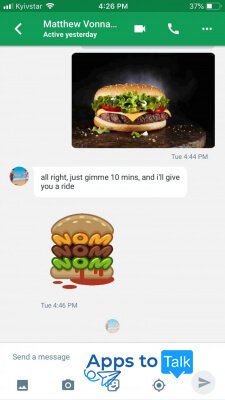Hangouts for iOS
- Review
- Screenshot
- Faq
- Download
Hangouts for iPhone is an iOS application — a client of overall communication platform for the desktop and mobile environments from Google enterprise. Google Hangouts is perfectly compatible with Windows , macOS, Android and iOS operating systems and steadily works on iPhones, iPads and other smartphones and tablets as well as on PC and Apple stationary devices. If you want to download Google Hangouts for iPhone, you are free to install the application just like any other iOS software product from App Store. The app provides solid advantages to the people who prefer to stay online with their business-partners, colleagues and friends anytime, from any device and location.
Special abilities of Google Hangouts for iOS
Here is a brief review of the most vital and needed app features that transform the tool into a unique thing for any occasions:
- You can make free voice and video calls right from the primary app window.
- Flawless chatting which can be accompanied by emojis, stickers, GIF-animations and ASCII-smiles. There is quite a wide variety of all of these interactive elements, which you can embed right into your chatting window via simple tap.
- Group chats to which you can add up to 150 participants. You can also transform any conversation into a free video conference call with up to 10 members aboard.
- A chance to send status messages, due to which you can inform your close ones about your current mood, new idea or an interesting quote.
- Easy and simple approach to calling any phones all over the world. Most of the calls to US and Canada are not rated (even landline), while the calls to other Hangouts users are absolutely free as well.
- You can connect the app with your Google Voice account for your voicemail, SMS and phone number integration.
- Instant sync of all your Hangouts between desktop and mobile devices.
- You can connect with your friends and family any moment, even if they’re offline. Once they log in, your message will be read.
- An ultimate way to manage your mobile apps remotely via Google Cloud service.
The tool has everything for anyone who appreciates comfort, reliability and easy-to-use approach. When you download Google Hangouts for iPad or Android-tablet, you get it all at once: just log in to your Google account and start chit-chatting. Worthy to say, the setting up and customization should be taken into account before you start using the utility on the daily basis. Hangouts will become your loyal assistant for years, indeed!
| Name | Compatibility | Format | Link |
| Hangouts for iOS | Requires iOS 8.0 or later | .ipa |
|