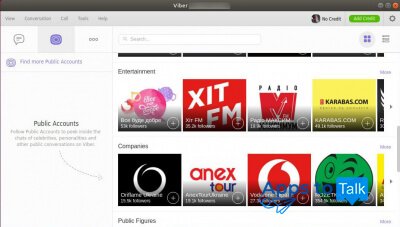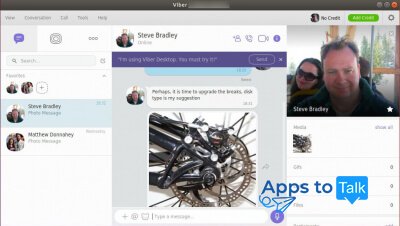Viber for Linux
- Review
- Screenshot
- Faq
- Download
Viber for Linux is a desktop version of the up-to-date VoIP-messenger which allows making free international and local audio/video calls between Viber users. Currently Viber stands on the top of the popularity rates worldwide. By 2017, the quantity of active app users has gained the 900 million peak, and it is still growing. Among other platforms, Linux branch is absolutely flawless, vivid and satiated with style and grace. After you download Viber for Linux, you will agree with this fact, as it is quite competitive among the other OS messengers, such as WhatsApp, Telegram and Skype.
Notable Linux options and distinctions among rival software projects
Here is the detailed review of the product’s features:
- Free video and audio calls between all Viber owners, regardless of the platform or device they use. When you are making a call, you are suggested to pay only for mobile traffic included into your cell operator package (4G/3G/EDGE) but not for the connection. If you are connected via Wi-Fi, the income and outcome traffic is not rated. For those app users who want to call a landline number or a mobile phone without Viber downloaded, the developers offer Skype Out service, which lets you bring this idea into life for additional micro-payment.
- Interactive, vivid and fluent text chatting via animated GIFs, coubs, emoji and stickers. All of this content is available for free, except some stickers — most of the sticker sets are monetized and available in the Sticker Market.
- Chat extensions that severely enhance the featured aspect of the chatting process in Viber. With these third-party plugins, you can post videos, search for requested info in Wiki and GIPHY databases, search data and ratings regarding movies, etc. Depending on the platform (PC, iOS/iPad, Android phone/tablet, MacBook or Mac, Win Phone), the chat extensions may be considerably different.
- Enriched opportunities for social communities or public groups. The variety of the public channels (or groups) is absolutely stunning: while arranging the groups for your selection, the developers take into account your geographical position, country and native language. Hereby, if you access your Viber from abroad or locally, the groups’ content may differ.
- Security and protection of all Viber conversations from hackers and outside intrusions. If you want to handle a private chat, the secured 128-bit key and reliable encryption protocol give you such a chance. Moreover, all your new contacts should be authorized personally, so if you receive a message from unknown sender, you can decline it immediately or block after reading.
- if you sent a text to the wrong person, you can delete any message you’ve sent before, even if it has already been read by the person you are talking to.
- Cross-platform compliance with all contemporary operating. systems, either desktop or mobile
- Multilingual localization.
For Linux Ubuntu or Fedora users, Rakuten Viber, the developer team of the software, provides different apps. Its setting up process is absolutely similar to the installation routine of any other utilities for Linux OS. Just download the installation package, run the setup routine, follow the instructions on the screen and enjoy the app.
| Name | Compatibility | Format | Link |
| Viber for Linux | x-32 bit, x-64 bit | .deb |
|