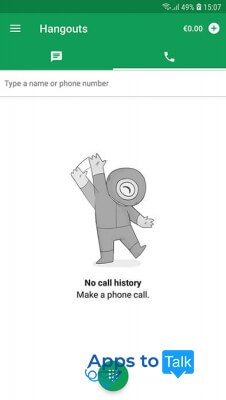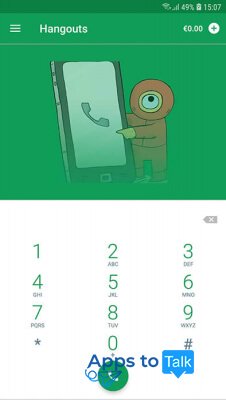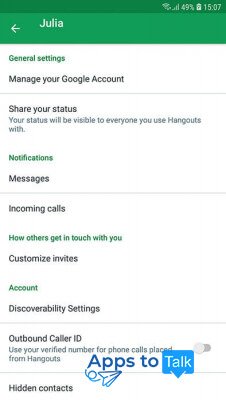Hangouts Dialer
- Review
- Screenshot
- Faq
- Download
Hangouts Dialer is an additional plugin for Android-based smartphones and tablets which is designed to implement the feature of calling to the phone numbers from the Hangouts app via Internet.
The thing is, though the service provides this option together with the traditional features of text messages exchange, free audio calls and video calls between the users of this product (these options are offered by most of the free instant messengers), the mobile app for Android devices does not include the phone calling module into the package. That's why, if users want to use this application as a regular phone on an Android device, like it is possible with some other products, they will need to update that mobile app with this free enhancement.
The Hangouts Dialer for Android is very small, its size is only 55 kb, and it can't work separately. It must function only with the main messenger application which is already installed on your mobile device. After that, the necessary feature will be added to the main app, and users will see the new tab in the interface of the Android application right away.
After the process of installing the Hangouts Dialer is completed, you will need to open it so that this add-on could connect to your account. Then you can launch either the main app or the Dialer shortcut, in any case, you will get access to the all the features of the product available for you now.
The advantages of Hangouts Dialer for Android devices
- Cost saving. Google Hangouts calling rates to mobile and landline phone numbers are significantly lower than the prices of other VoIP providers like Skype and much lower than the usual prices of the phone providers. Besides, phone calls to the USA and Canada are free of charge, and the quality of the audio is very good, though, of course, it will depend on the quality of the Internet connection.
- Resource saving. The Dialer and the main app for Android are optimized to work on even old and low-power smartphones, they don't need much resource.
- Separate Google Voice number. When you install this mobile app on your phone or tablet with the Android OS, it detects your phone number and asks you to verify it, as it can use it further. However, users can skip this step and do not return to it. In case you want the Google Hangouts Dialer to serve as your regular caller for outbound calls and receiving others' calls, SMS and voice mails as well, you will need the Google Voice number. This number is provided for free, unlike the similar option offered by Skype. You can link that number to your own mobile number, provided that your device supports call forwarding. This way your counterparts will see your Google Voice number for incoming calls instead of “unknown”, and will be able to call you back to that number. You will receive calls which were addressed to the Google Voice number forwarded to your regular mobile number.
- Tracking all calls history. The data are available in both the Hangouts Dialer mobile app interface, in the calling section, and in your Google Voice account in the browser.
As you see, using Hangouts Dialer for regular phone communication instead of the standard cellular connection is easy, convenient and cost-efficient, as it lets users to save their money for international communication.
If you already have the mobile app of this Google's messenger on your Android smartphone or tablet, you can also refer to the Hangouts Dialer free download, get this add-on and install it together with the main Android mobile application. You receive one more caller tool or a possibility to turn the tablet into the fully functional phone.
| Name | Compatibility | Format | Link |
| Hangouts Dialer | Varies with device | .apk |
|