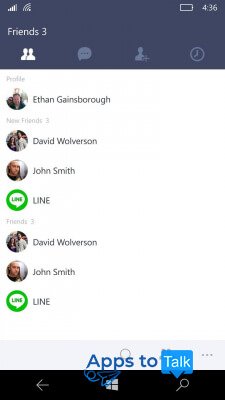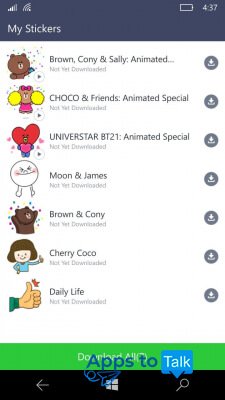Line for Windows Phone
- Review
- Screenshot
- Faq
- Download
Line for Windows Phone is a mobile version of the messenger app designed for smartphones and tablets under Microsoft trademark. Among other project branches, Windows Phone build is peculiar thanks to high efficiency, stability and high optimization of the source code. When you download Line for Windows Mobile platform, you get an entirely working software package with accent on speed and comfort of all relevant operations, which you execute on your mobile or desktop device.
Notable distinctions and peculiarities of Line for Windows Phone
The abilities and graphical UI of the Line tool is quite similar to other operating platforms. Here are the brief highlights of them:
- Clear, logical and transparent interface with integration into OS shell and cross-platform compliance with other environments: Windows, macOS, iOS, Android . More than that, you can also install special Chrome extension that lets you work with Line in Google browser without switching to alternate web-browser.
- Private or group text chats with the widest range of emoticons and sticker sets. As in Viber, some of the sticker packages are available for additional microtransactions, while others can be obtained for free from the market. The sets of emojis are downloaded as the plugin components without any spare efforts.
- Free-to-handle video and voice calls. While talking to a person, everything that you pay for is mobile or Wi-Fi traffic. If you want to talk with someone who doesn’t have Line installed on their mobile or landline phone, use the Line Out service with reduced fees for international and local calls.
- Sharing any type of content you want: multimedia, photos, documents, presentations, spreadsheets, archives, MSI/APK-setups, etc. As in other messengers, you can share your real or customly defined GPS-location, contact info and voice recordings as attachments.
- A chance to follow and subscribe to all major brands, companies and public figures’ accounts to keep in touch with their social life and activities. You can also check out TV shows and series for exclusive promo-campaigns, news, etc.
- The Keep feature that allows you to store any of your stuff on the server and be able to access it anytime you want. You can post videos, audios and other content available on Keep directly on the Timeline feed.
- Enhanced face filters and effects which have been totally redesigned and improved in the latest versions of the app. Their assortment is really wide and can compete with such IM rivals as Instagram, Snapchat and BOO!
- The built-in Line Today feed for the latest news on current entertainment, sports, arts and other events. As a plus, you can view lots of fun community content, live broadcasts and streams without barriers.
Line is one of the most successful VoIP messengers worldwide. Download Line app for Windows Phone and enjoy communicating with your friends and family within the program!
| Name | Architecture | Format | Link |
| Line for Windows Phone | x86, x64, ARM, ARM64 | .xap |
|