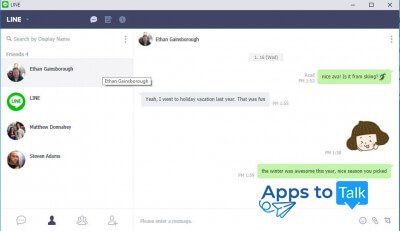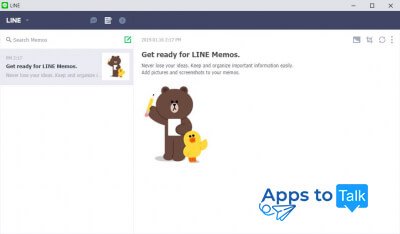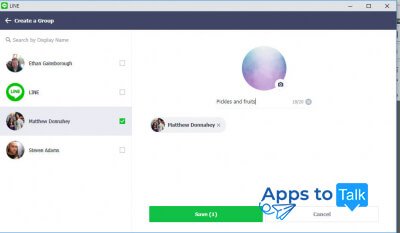Line for Chrome
- Review
- Screenshot
- Faq
- Download
Line for Chrome is a special version of the popular messenger for chatting, making calls and communicating with friends and relatives all over the world. Chrome version of Line messenger operates only on PCs with Windows or macOS systems installed, as well as on Chrome OS. Basically, the web app is functioning as a simple extension or add-on to the browser.
General review of Line for Chrome
The abilities of Line for Chrome are not that numerous in comparison with other app versions. Thus, the variety of parameters is not too wide. Some menu options are not available as well. Nevertheless, all the essential configurations of the software product are right at your hands, such as:
- notifications management
- hotkeys combinations
- custom photo resolution
- blocking contacts.
Moreover, you cannot view or store any of your stuff in Keep, as this module is not available at all.
Below all the primary featured abilities of the applet are summarized:
- You are still able to share and download sticker packages, emoji sets and add them to the chat posts, as in desktop OS versions.
- A chance to communicate either privately or in a group.
- Authentication and logging in by email/phone number or by QR-code scanning.
- Sharing and posting any type of content: text documents, presentations, archives, EXE files, MSI and APK setups. In browser version of the Line app, you cannot share GPS-location info and contact data due to the restrictions of browser environment.
- Subscribing to any of the public accounts or groups that promote specific brend, trademark, company or product. If you want to arrange your own promo-campaign, the service provides a solution to create your own new group from scratch.
- Interactive text notes with an opportunity to add graphical elements or make screen captures. This feature has been entirely ported from the desktop and mobile builds without any severe modifications.
System specifications of Line for Chrome
The browser extension can be successfully installed on Chrome version 42 or later release. More than that, here are the requirements for the base operating system Line can operate on:
- Windows: 7 and later
- Mac OS X: 10.9 and later
- Chrome OS: any build number is compatible.
As the experience reveals, browser extensions usually conform to the overall concept of facilitation and simplicity. However, in the case of Line for Chrome, we have tackled with a big range of features that in fact can replace the Windows Phone or Mac version of the messenger. If you are syncing all your browser settings, bookmarks and extensions with Gmail account, you can easily use the Line utility for Google browser on any PC without additional installation or setting up. Just log in to Gmail account, and all your active chats and groups will be instantly transferred to the new computer you are working with. If you are accustomed to comfort, logical design and transparent interface, download Line for Chrome, and this decision will become your best choice.
| Name | Browser | Link |
| Line for Chrome | Google Chrome |
|