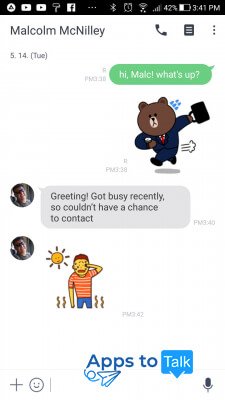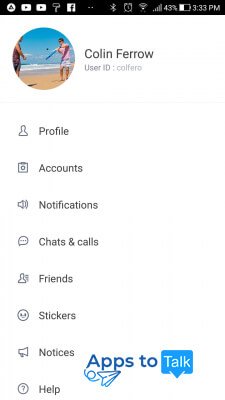Line Lite
- Review
- Screenshot
- Faq
- Download
Line Lite is a lightweight version of the up-to-date messenger, which conforms to the highest standards in the industry and is perfectly compliant with the Android operating system. In general, Lite branch follows the principles and abilities of its older brother, but is peculiar to less system requirements and a bit restricted in featured aspect. In this article, we will summarize the general highlights of the Lite messenger build for Android, describe what is Line Lite in detail, what is its designation and specify the differences of the product from the ordinary messaging service.
The features and tweaks of Lite
Below we summarized the app options, which make it especially useful for those who appreciate speed, mobility and effectiveness:
- A chance to use all of the essential service abilities in a simplified manner. You can receive and send messages, voice clips, file attachments, contact info and emoji from any of your friends who use either standard messenger build or its lighter branch.
- The solution is provided to log in with your existing Line account, or register a brand new email address, if you are a newbie within the app.
- A simple and flexible way to add friends to the contact list. You can instantly add a new person to the friends list by specifying his ID. Moreover, after the utility is installed onto your mobile gadget, the engine automatically scans your Android address book and offers a chance to add those of your contacts who already use Line.
- Free video and voice calls. You can initiate an audio or video conversation by picking the friend you would like to connect with, or by tapping the + button in the lower-right section of the primary app form.
The distinctions between Light messenger branch and the fully-featured Line application
And how does Line Lite differ from its heavyweight follower? Here is the broad list of main differences:
- Absence of Sticker Market. Hereby, you can send only those posts which you downloaded formerly from the usual Line.
- Feed, which contains recent posts from your friends or your own latest publications, is unavailable.
- You can’t use the Keep storage. Thus, in order to share a photo a video, you need to specify a path onto your phone or tablet internal storage drive each time from scratch.
- “Shake it” and QR-code scanning features have not been ported from the regular messenger build. Thus, you can add new friends by ID only.
- Live component is not presented as well. Hereby, you can’t broadcast short clips from the phone if you use the Lite version of the messaging service.
- Interactive gaming via Face Play module. If you want to challenge your friend to participate in an interactive gaming session, make sure you installed the usual Line tool.
- Face Effects and Filters are disabled. Yes, the face mimics and expressions make your conversation vivid, live and satiated, but with Lite, this is not an option.
- Line Today service is not accessible. If you want to get news about a particular brand or trademark, subscribe to the officia channel from the friends list.
The developers have taken care of cross-platform compatibility between Lite messenger build and its usual version. In such a way, you can talk to friends, who currently operate with any of the product versions. You can download Line Lite from this particular page and give it a try once after it is installed. Its options won’t disappoint you, definitely. In order to get the regular Line for Android, proceed with the reference and have a brief look onto its description before you install the utility.
| Name | Compatibility | Format | Link |
| Line Lite | Varies with device | .apk |
|