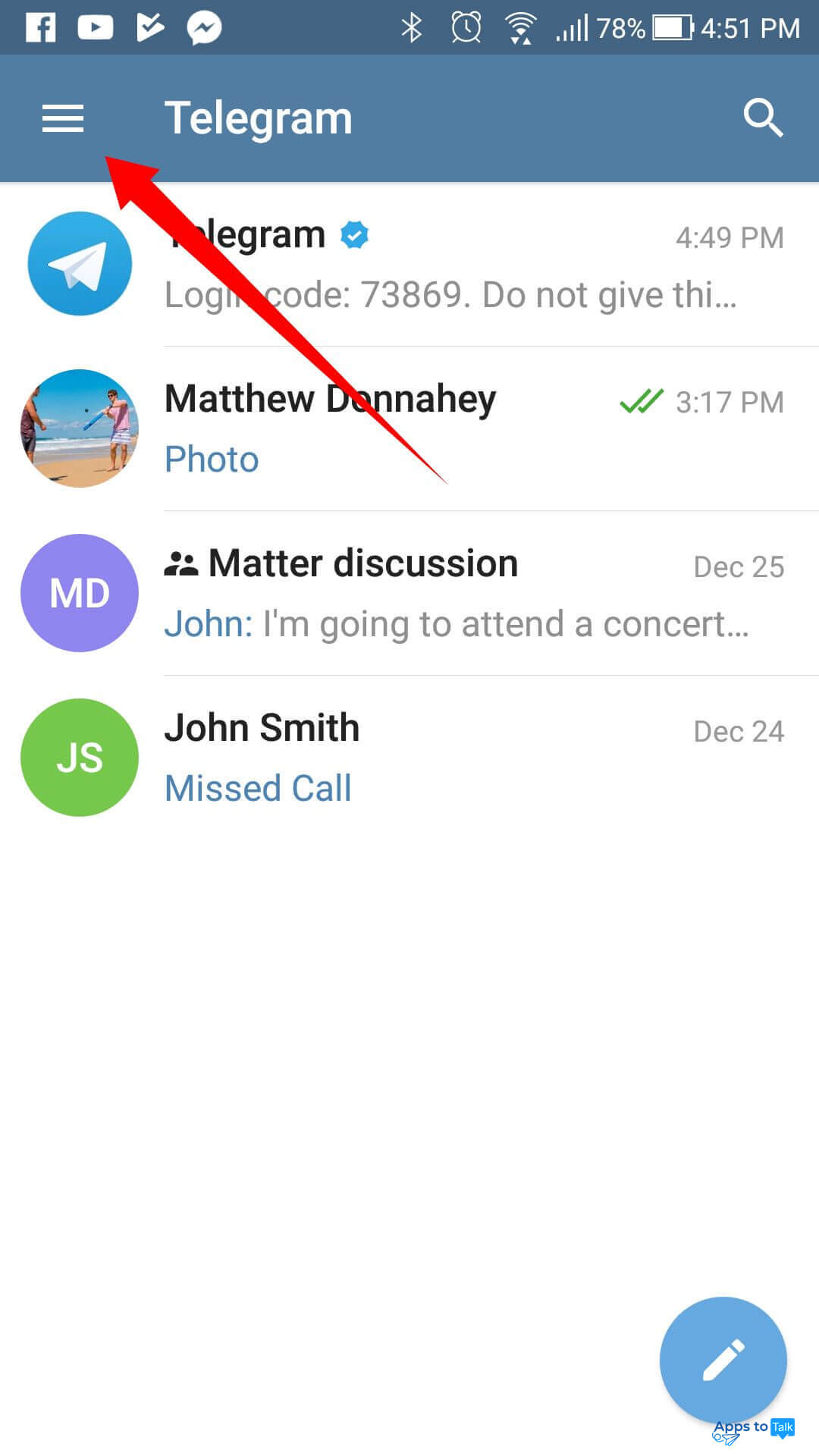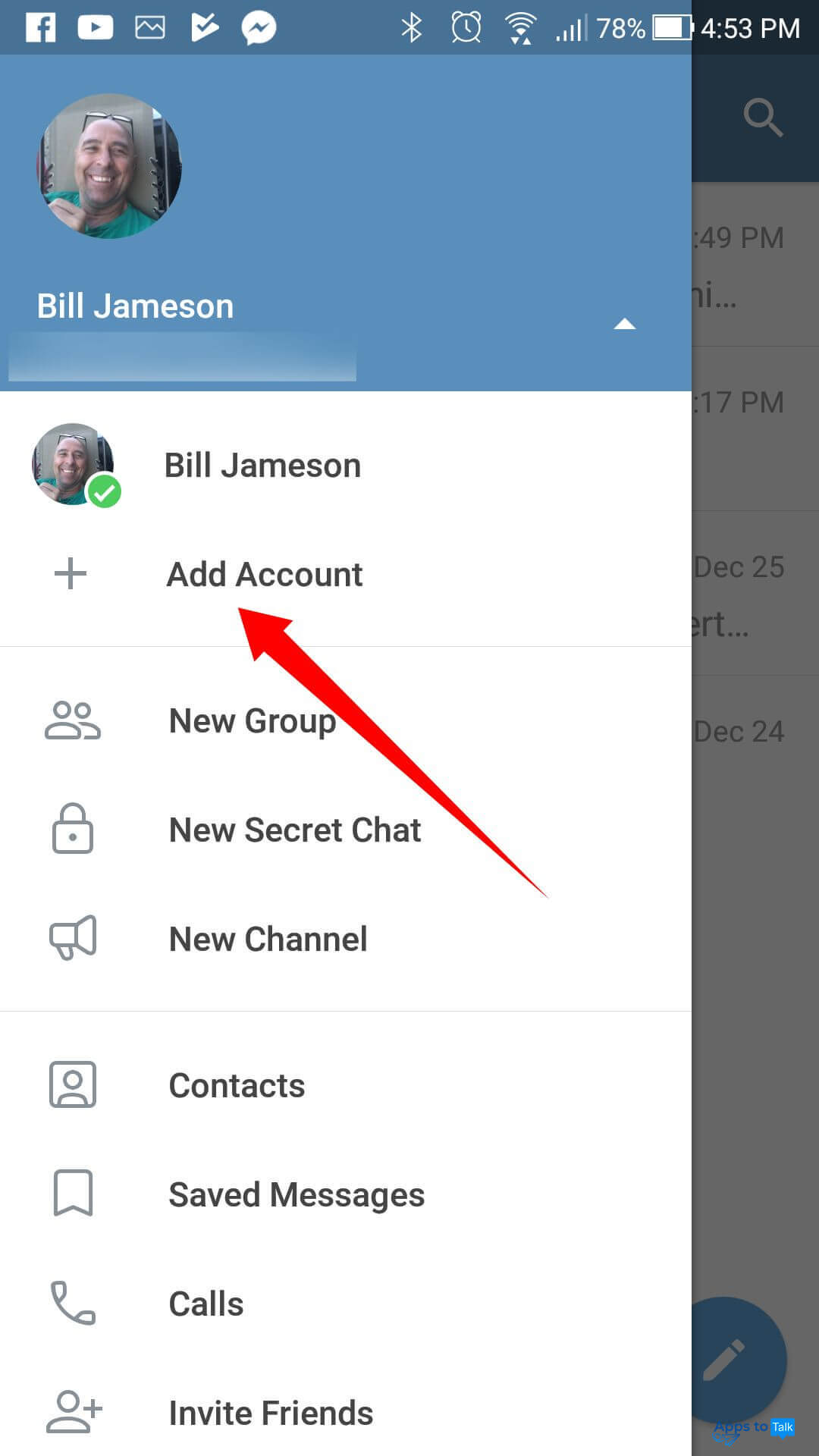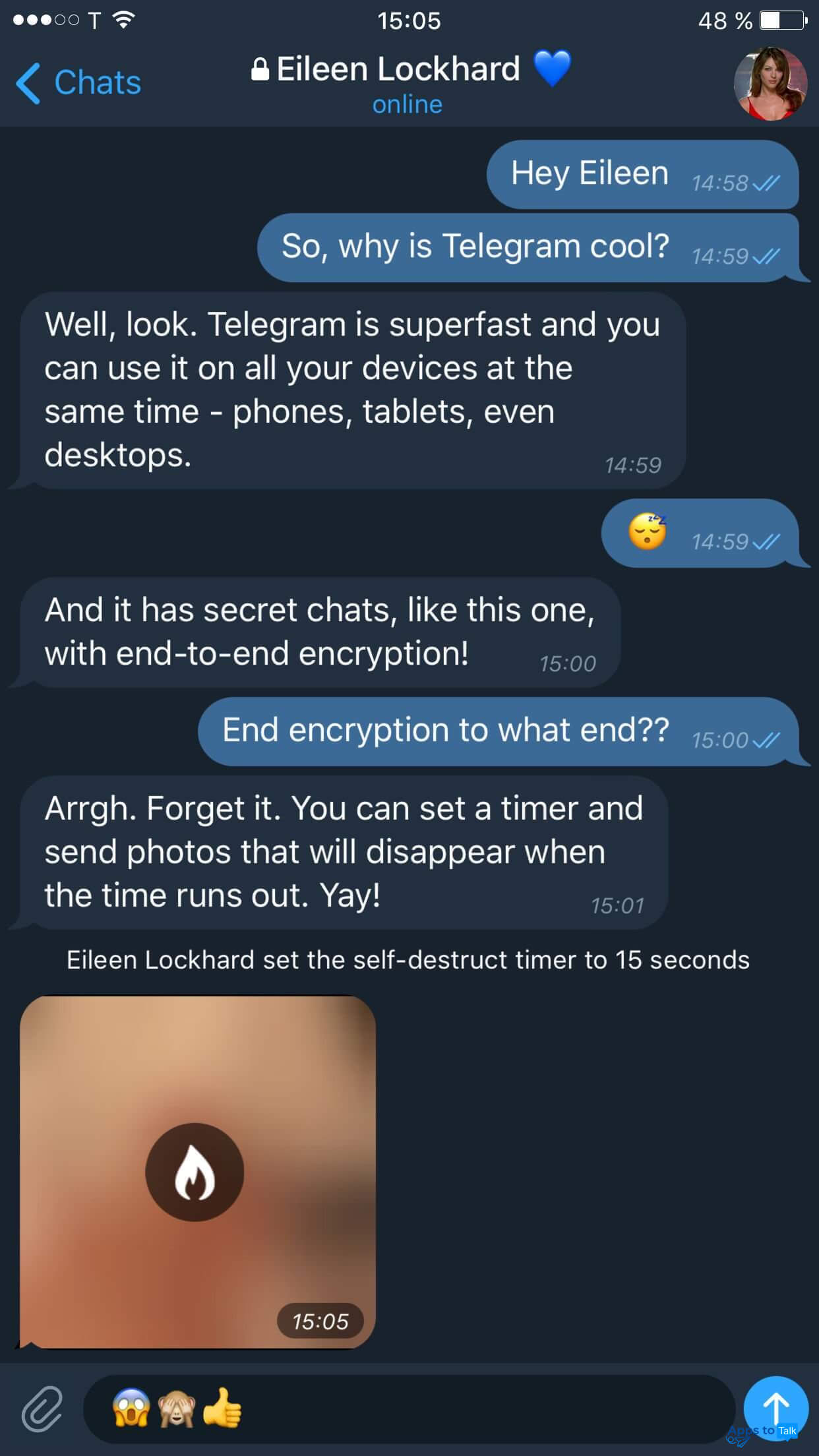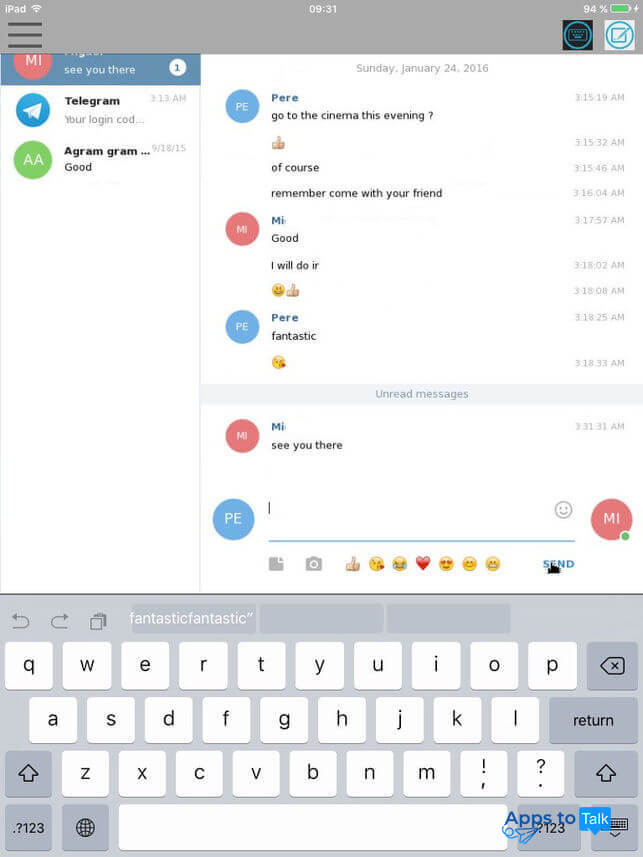Two Accounts On Telegram
Telegram is a contemporary messaging solution for all cases and needs. It contains tremendous amount of features accessible out-of-the-box: self-destructive messages, a chance to edit the posts after they have been sent, private chats with enhanced security and advanced protection, a reliable protocol to exchange any types of files and documents up to 1.5 GB in size — its variety can be described infinitely. But sometimes it becomes necessary to run two or more accounts on messenger simultaneously. Can we do that? In fact, there is a reliable and checked method of having multi accounts on Telegram in flawless and easy manner, and in the further section we will reveal how to bring this idea into life on Windows, Android and iOS devices.
How to use multiple accounts of Telegram on Windows desktop environment?
Actually, there is no such method implemented into the utility on Windows system. However, you can overcome this restriction by downloading the portable version of the messaging service for each individual account you want to use. In such a way, you can work with 2, 5 or 20 accounts.
How to use second account in Telegram on Android?
On Android system, the developers have taken care about direct software method of applying 2 or 3 messenger accounts simultaneously with different phone numbers and no more. Nevertheless, 3 accounts are absolutely sufficient for daily needs. Here’s what you are suggested to do to make it cater your basic requirements:
- Run the mobile app on your Android device and go to main menu by tapping on the relevant button in the upper-left corner.
- After you access the menu, click on the arrow icon next to the active phone number registered.
- Below the active account name, the new Add account item is revealed. Click on it and start the activation procedure of new number.
How to make 2 or more user accounts of Telegram on iPhone?
On iOS the feature described above for Android devices is not implemented. Despite of such a fact, there is still a handy and easy solution to make multiple accounts on iPhone or iPad: the MODs. MOD is an alternative version of the primary messenger version, which is based on the same API and uses the same engine as the latter.
Currently there are several fast and efficient Telegram MODs that can entirely replace the original product:
- Telegram X
- Loopy Messenger
- TalkGram
- Karmiegram.
All of them conform to the initial app design, usability and supported features. Thus, the main differences between them are minor GUI enhancements, available sticker sets and some visual updates. In such a way, you can download any of the MODs mentioned above and register a new account on each of them. Hereby, you will gain a second or third Telegram account for iPhone.
Note: it is ought to be specified that the MODs can be used for Android gadgets as well. One of the most popular apps designed for mobile devices on Google platform is Plus Messenger.
It has even more sophisticated features than Telegram and Telegram X and is also entirely free. Nevertheless, the default multi-account feature, described in the section for Android, serves just great. With a bit of preparation and setting up, you can register as many numbers as you want.