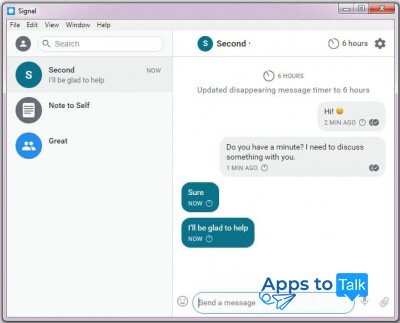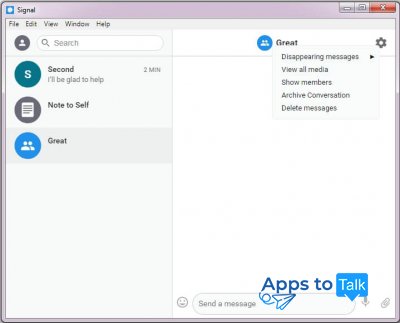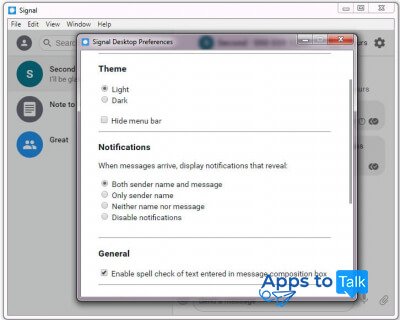Signal app for Windows
- Review
- Screenshot
- Faq
- Download
Signal app for Windows is the desktop client of one of the popular free private messenger which allows its users communicating safely with each other.
Initially the Signal messenger was the mobile application for Android phones and iPhone, and this form remains its main one. The application must be installed on the smartphone and be registered to the phone number to create an account. After that it will be possible to add the PC client under the same account and synchronize it with the main mobile app.
The main feature in favor of Signal for desktop is the highest level of communication security which is provided by this product. It uses the end-to-end encryption, and the cryptographic protocol is one of the strongest in the world. It is the Signal protocol developed by the creators of this messenger, and before they released their own product, that protocol had been applied to ensure the data protection in 'secret chats' by Facebook and Google. When the new Signal messenger was released, it applied the highest security standards to all chats.
Many users needed to communicate and protect their conversation on their PC and laptops. That's why the Signal developers implemented this option. At first it was a plugin for the Chrome browser which could emulate the standard desktop app, like in Google Hangouts. In in 2017 the separate desktop software was released. Now users can install Signal for Windows (run on Windows 64-bit, versions 7, 8, 8.1 and 10) for MacOS and for Linux.
Functional features of the Signal desktop client for Windows
When you install the Signal messenger on the smartphone and create an account, download the desktop version for your OS (Windows) and install on the computer. It will generate the QR code to link that copy of the messenger to your main account which you need to read with the in-built QR scanner of the mobile app of this messenger. After that the desktop copy of the messenger will synchronize the data, so the user will be able to continue the secured conversation in Signal for desktop version.
The functionality of the Signal messenger on the Windows computer is limited in comparison with the mobile clients. The desktop client does not support the calling option – neither audio calls nor video calls can be performed. SMS integration is not available either. You can communicate with your friends in text chats only.
For the text messages exchanging the following options are supported in the Windows PC client:
- Personal and group conversation with the option to reply to the definite message.
- All messages are encrypted on your device before sending to the addressees, and they can be read on the target devices only.
- To add more expressive means to your conversation, use smileys.
- Note that groups should be created on the main mobile device, and then the desktop version of Signal will import them.
- File transfer in the chat. You can send files of any types – images, videos, documents, and they all are encrypted as well. All media data which were sent and received in the chat can be viewed in the separate section to quickly find something.
- Voice messages (you will need to allow the messenger using the microphone of your computer). To record a message, click the 'mic' icon and tell what you wish. The voice message will be sent automatically when you complete it, and you can also cancel the record.
- Any sent message or file can be deleted manually from the chat, however, on the sender's side only. Besides, it is possible to clear all the chat history at once. This will delete all texts and files, and this action can't be reversed.
- Chats archiving. If you want to remove some of chats from the interface of the desktop client of this messenger, you can archive them. They will be hidden, however, when a new message appears, they will be activated automatically. Archived chats are moved to the separate section, and the user can refer to them and to revive any conversation too.
- Disappearing messages. This option will let you set the self-erasure timer for the text messages, from 5 seconds till 1 week. After that time each message will be deleted automatically from the chat.
- Notes to yourself. This is the feature which will let you gather some data in one location: you can send texts, files and voice messages there.
Besides, there is the possibility to clear all data in the desktop messenger. This way you can clear the desktop client of Signal without uninstalling it, and ensure that no one will be get access to your data with the physical access to your computer.
Thus, the desktop Signal for Windows can be the optimal solution for secure messaging on Windows PC and laptops. The application is fast, free and functional, and though it lacks the possibility to perform audio and video connection, you can use it for texting with the advanced security level.
| Name | Architecture | Format | Link |
| Signal app for Windows | x-32 bit, x-64 bit | .exe |
|