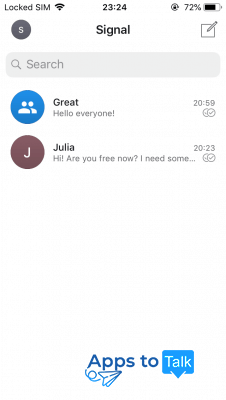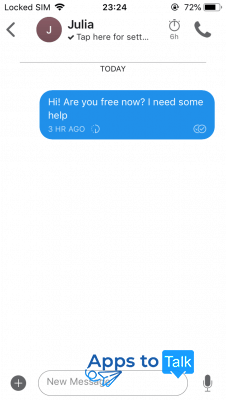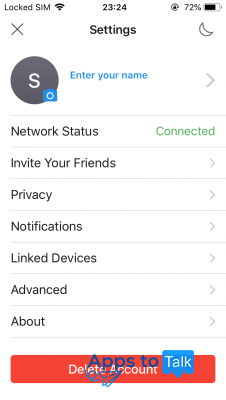Signal app for iOS
- Review
- Screenshot
- Faq
- Download
Signal app for iOS is the mobile version of the popular private messenger and SMS client designed to work on the Apple devices (mostly - iPhone). It is possible to download and install this application on iPad as well, but the software developers warn that it is not optimized to work on a tablet and can be unstable (but they claim that they are working to improve the mobile iPhone app to make it perfectly compatible with tablets).
The Signal user having this messenger on the iPhone can perform the same tasks which are provided in most of the modern instant messengers: there are the options of text messages exchanging in real-time and also calling each other for free with the audio and video support. The iOS application itself is created as the non-profitable product and does not include any ads. It is very light and fast, with a plain interface. However, many other iPhone instant messengers can offer similar options, and the Signal messenger had to offer more.
The focus is on the safety of communication: the Signal app for iPad and iPhone is, perhaps, the most secure instant messenger available.
The protocol used for the end-to-end encryption is the Signal cryptographic protocol, which had been created by the developers of this messenger long before it was released. It is one of the strongest safety protocols in the world which is used for the 'secret conversation' modes. Besides, being the open-source application, Signal underwent the thorough audit by many Internet security experts. The owners of the product respect their clients' privacy and don't gather or save any their information.
The iPhone application is free of charge. When you install it on the iOS device, you will need to register an account to start communication. The user ID is the phone number, it must be active to get the confirmation code. Then you can check if any of your contacts also use the Signal messenger, or invite them to try this product too. As most people have several messengers on their mobile devices nowadays, new solutions gain interest.
Options available in the Signal messenger for iPhone and iPad
Users of the Signal app iPhone can perform all basis tasks in communication and get the following options:
- Personal and group text chats. The iOS version does not allow adding more expressive means like smileys, stickers or mojis to the texting, still, there is the option of sending files in the chat – Signal can transfer documents, images and videos, both those already present in the Camera roll and the instant photos made by the iPhone camera). All data are encrypted before sending to be decrypted on the recipient's device only.
- All media attachments can be viewed separately in the chat to search for something faster.
- It is possible to record and send the voice message directly in the chat window.
- There is the 'disappearing messages' option available the definite chat: when active, it will delete the sent texts automatically after the certain time. The time of their 'life' on your device can be set from 5 seconds to 1 week.
- If needed, it is possible to clear all chats history on the iOS phone or tablet – this deletes all text messages and attachments. This action can't be reversed.
- Users can lock the Signal screen and let it be open with the iPhone Touch ID or the Face ID or the password of the device. This option should protect the information saved on the iOS smartphone in case that someone gets direct access to it.
- You can also disable messages previews from appearing on the screen of your iPhone or iPad.
- The option of blocking any user will not let unwelcomed calls and texts coming through.
- Also the Signal application can replace the regular SMS client of the iPhone and import all the previously saved SMS for the user to work with them further. They will be shown as separate chats, and one can accept SMS and compose new ones – it is possible to use the address book of the iPhone or to enter the phone number directly with the 'dial pad'. However, SMS messages are not secured, as they won't be encrypted by the Signal means before sending.
- Free audio and video calls are supported for all users. Only the personal sessions are available, the conference mode is not provided in the current version of the iOS messenger. The audio and video streams are encrypted, and no one can have access to your chats.
Thus, if you need the private messenger with the highest security level on your Apple device, then the Signal app iPhone will be a perfect choice. It provides all options which are required from the instant messenger for real-time communication in the Internet, and the application is free and handy, and really protects all users' privacy.
The developers regularly track all new catches in the Internet safety sphere, and each new version of this messenger is more secure, thus, it is always recommended to have the latest version.
| Name | Compatibility | Format | Link |
| Signal app for iOS | Requires iOS 8.0 or later | .ipa |
|