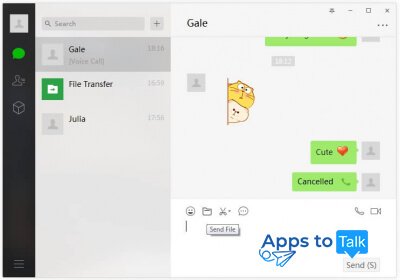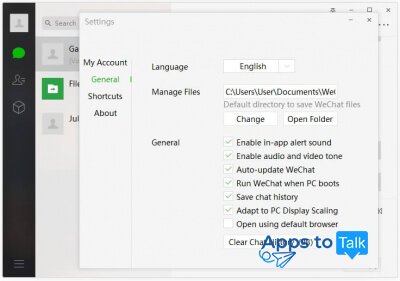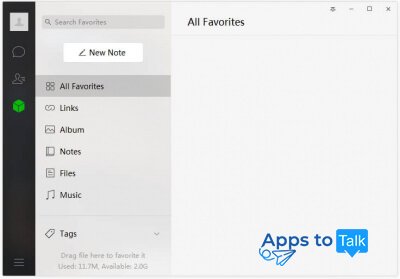WeChat for Windows
- Review
- Screenshot
- Faq
- Download
WeChat for Desktop is the version of the most popular Chinese instant messenger developed to work on PCs and laptops with Windows.
It should be noted that the Windows desktop app will be secondary, it is impossible to create a new account on the computer — you have to install the messenger on the smartphone with an active phone number first and create an account with that number second. The mobile device has the priority. After that, you can install the desktop client and tie it to the same account.
Note that when you download it on a computer with Windows, the app does not ask you to verify your account on the PC or laptop, like some other instant messengers, which also have the desktop versions. The version for Windows produces a QR code instead, which you should read with the QR scanner in the mobile app on your smartphone (the option is supported for Android devices, iPhone and the Windows Phone). After that, you will be asked to confirm the signing in on the smartphone.
When you finish the work session on the Windows computer and close the desktop application, the next login won't be performed automatically. You will need to confirm the signing in on your smartphone. This way you can be completely sure that after you close your WeChat for laptop or PC, no one with the physical access to that computer will be able to launch the messenger and view your data.
The functionality of the WeChat for Windows computers
The functionality of the Windows desktop version of this instant messenger is limited in comparison with the mobile clients for Android phones or iPhones. The mobile version is a multi-functional product which combines the instant messenger options, the social network options, and the payment means. As for the WeChat desktop client for Windows, it is an instant messenger only, which does not allow checking updates in Moments (a social network of this service), making payments or calls to phones from the application, etc. The developers did not add more options, as they already had another desktop client for instant communication, QQ, and WeChat was created for the mobile devices first of all.
However, as the instant messenger, WeChat for Windows laptops and PC has all features which can be needed for both personal and work communication:
- Texting in personal and group chats. You can start new chats and create new groups using the Windows WeChat desktop version, use smileys and stickers (there are predefined collections and a large Sticker Gallery to browse for more stickers).
- It is possible to send each other images, videos, audio files, documents and contacts (for images, there are some editing options supported). All attachments send and received in the chat can be viewed separately in the Chat history section.
- There is an in-built screenshot tool: the user can make an instant capture of the computer screen, edit it (for example, add some notes or markers) and send it directly to the chat, forward to another contact or save on the hard drive. This option is useful for work communication, as it can partially replace the screenshare feature (it is possible to share screens using the QQ service which can be integrated with WeChat for desktop).
- The chat history is saved, and it will be synchronized between different builds of the messenger on you mobile devices, PC and web version.
- Notes. This feature allows making notes for yourself and keep them in WeChat. You can type the text, add files and screenshots, tags and then save such notes or share them in the chats. This option lets you combine the functionality of the desktop PC with its convenient keyboard and the text editing options with the instant messenger to share the notes in the chat or save in the storage.
- Free calls between the WeChat users. It is possible to have voice chats and video chats, the face-to-face and "In the conference" mode, which is convenient for the large screens of the desktop PCs and laptops. These sessions are not limited in time and are free of charge — the user will only need Internet connection and the application on the computer.
- File transfer. This is the option of sending different files from the mobile device to the desktop computer or laptop and vice versa with WeChat. It won't be needed to use any mediation like email or a cloud storage, the transfer is direct.
WeChat desktop client can synchronize the data with the mobile, so you will be able to continue your conversation started on the phone or the tablet. And while you are working with the messenger on the Windows PC or laptop, the service disables the WeChat notifications on your mobile phone so that they don't bother you.
Additional social and payment options are adjusted for China mostly. However, as a means of communication, the Windows WeChat for laptop or PC will be suitable for everyone.
| Name | Architecture | Format | Link |
| WeChat for Windows | x-32 bit, x-64 bit | .exe |
|