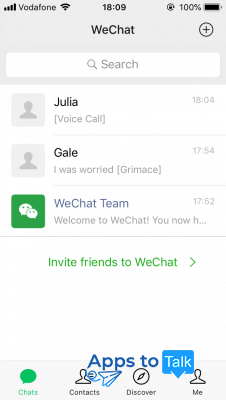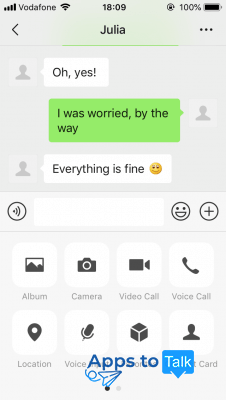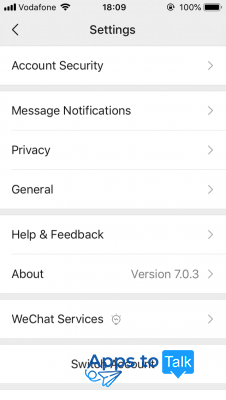WeChat for iOS
- Review
- Screenshot
- Faq
- Download
WeChat for iOS is the mobile version of the most popular Chinese instant messenger developed for the Apple devices (iPhone and iPad). It is one of the main forms of this product, as WeChat must be installed and registered on the mobile device with an active phone number to create an account. Then you can add more devices, for example, add a tablet to the smartphone or install the messenger on the desktop PC or laptop, and the verification of the secondary devices can be performed with the main mobile app on the Android phone or iPhone.
Besides, it is not just an instant messenger, it is a fully functional communication platform combining the options of the chats client, the social network, the gaming and the payment center. That's why WeChat for iPhone is the default choice for most of the Chinese Apple users. This product becomes also popular in other countries, though, of course, it is designed for the Chinese market first of all.
Options available in WeChat for iOS
When you download the WeChat iPad or iPhone version and install it, you will need to create an account with your phone number, set the password and pass the verification procedure (get the code in the SMS message and enter it). After that, you can launch the application on your iOS mobile device and start to communicate. The messenger will ask for permission to access the iPhone address book and check whether there are other users of this product among your contacts. There is an option to invite your friends, too.
With WeChat for iPhone you get access to the following options:
- Personal and group text chats. You can exchange text messages, smileys and stickers (there is a huge Sticker Gallery with animated thematic stickers available for free). 20 languages are supported, and the messenger can translate the text on the go.
- The iPhone WeChat version can also transfer files of different types via chat (photos, audio and video files, contacts, etc.). For the images, you can use filters and captions which are offered by the messenger.
- There is an option to record a voice message in the chat and send it directly.
- Audio and video calls for the WeChat users. These chat sessions are free of charge; you only need the application on your iPhone or iPad and the Internet connection. Here you can also communicate personally or set up the conference call.
- Calling phone numbers. The WeChat Out service allows you calling the usual phone numbers from the application on iPhone at the lower prices. The payment model is based on "credits", which the user purchases and places on the account (not the subscription), so, one pays for the exact calls only. This option can save money for the international calls (besides China, the service is available in India, Thailand, Hong Kong, Macau and Laos, and also in the USA and Italy).
WeChat messenger is also a popular social network in China, which can offer the following features to its users:
- Moments. It is a fully functional social network where everyone can post texts, share music and videos, follow each other, like and comment using the messenger app on iPhone or iPad. It is possible to link this account with Facebook and Twitter.
- Official accounts for brands. Users can create such accounts and make them public for other people to subscribe to them and get regular updates into the app on iPhone or iPad. At the same time, the official accounts' owners can communicate with their subscribers directly to promote their services.
- Time Capsule — the feature is similar to the "Stories" in Snapchat. Here users can record short videos and instantly upload them online for other people to view them. These videos create a kind of a daily narrative. WeChat keeps each video fragment for 24 hours and then deletes it.
- Meeting options — Look Around and Bottle. Look Around is a special online status which the user can set to be shown to the audience, and people can see all users with the same status to start to communicate with them. The Bottle option is a message which the user can send to the public, and other people can reply to it.
As many payments are done via mobile apps on smartphones, this service also offers to connect it with the bank account for purchases and other operations.
- WeChat Pay is a digital wallet for almost all kinds of payments made via iPhone or iPad mobile messenger. Besides, it also supports money transfers between the users.
- City Services is a kind of an organizer for the definite tasks (fines, transport tickets and doctor appointments).
This way the WeChat iPad and iPhone version can be the perfect choice for everyone looking for the most powerful platform for personal and business communication. Though this messenger is targeted at the Chinese audience first of all, it can be really useful to people, especially if they need to work with the Chinese partners. So, download this free and functional app and try it yourself.
| Name | Compatibility | Format | Link |
| WeChat for iOS | Requires iOS 8.0 or later | .ipa |
|