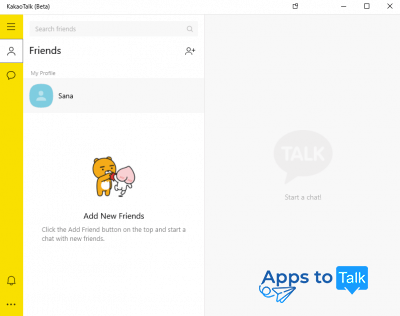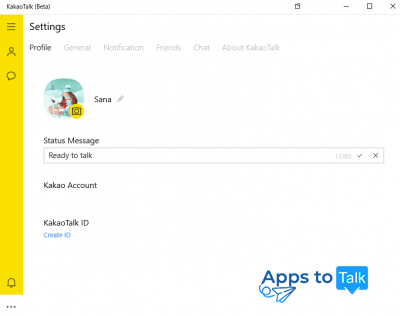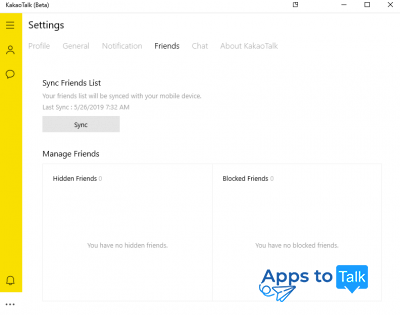KakaoTalk for Windows
- Review
- Screenshot
- Faq
- Download
KakaoTalk for Windows is a universal messenger that will help you to enjoy calling and chatting with your friends with no charges. The application is a classical messaging utility that has all the standard functions for online communication. The latest version of the popular app is finally available not only for portable devices but also for computers and laptops. The client is incredibly flexible and can be effortlessly installed on any modern Windows-operated PC. KakaoTalk desktop can be smoothly set up on your machine and will be automatically updated with the freshest versions for your convenience.
KakaoTalk for Windows: basic features
The first thing you should know about the popular program is that it has a classical interface, similar to lots of its famous competitors. However, it is not required to add a nickname or enter email to start using the application. Therefore, the process of registration is likely to be faster than with other messengers.
Note: To begin using KakaoTalk on your Windows-operated computer, you will need to register in the app with your smartphone (using the mobile version) After that, you will have full access to the tool’s functionality on your PC or laptop.
The program allows making calls to other KakaoTalk users for free. But, unlike most messengers, it doesn’t allow texting or calling to non-users of the app (for example, calling to landline numbers or sending SMS in case your friend is not a current tool’s user) Nevertheless, the application has an incredible number of over 150 million users worldwide, so most of your friends might be already using the popular utility.
As for the privacy, KakaoTalk Windows version doesn’t use end-to-end encryption, but you don’t need to worry about the security of your calls and messages. All kinds of personal data are safely protected with the most innovative cyber systems.
You can share tons of media content with your friends and family - the program allows sending and receiving different types of data, including photos, pictures, videos, and locations.
Many users are wondering whether the messenger has something special. Sure! KakaoTalk has s number of embedded filters that can miraculously change your voice during your calls. Hundreds of unique bright and colorful emoticons will make your communication more diverse and really exceptional.
Generally, the app is a convenient and smart solution for sharing information, calling and chatting with different people. The desktop version has excellent functionality and lots of great services available to all its users.
| Name | Architecture | Format | Link |
| KakaoTalk for Windows | x-32 bit, x-64 bit | .exe |
|