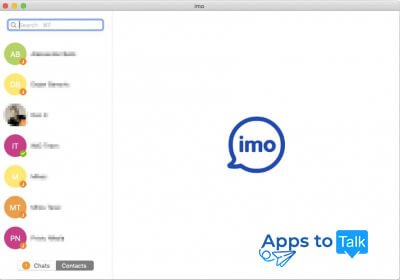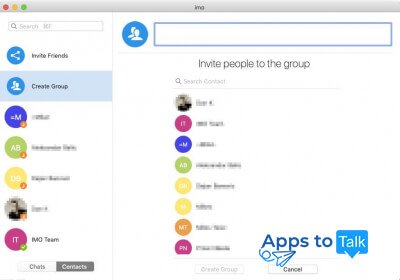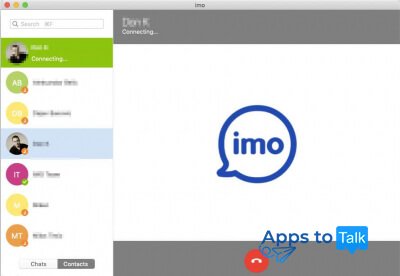IMO for MacOS
- Review
- Screenshot
- Faq
- Download
IMO for MacOS is a freeware cross-platform IM and VoIP service, which grants a way to exchange text messages, media, documents and other content, and make audio and video calls in a fluent manner. In addition to Mac-computers and MacBooks, the app is compliant with Windows desktop devices, Android and Apple smartphones and tablets.
A common review of crucial IMO for Mac messenger settings and tweaks
Here we brought together the critically important IMO features and options, so that you could get a general opinion about the messenger abilities, its advancement and progress in the last several years:
- Compliance with all the actual standards of data transfer, including 4G, 3G, LTE and EDGE. Everything you should care of, is that you have enough traffic, included into your monthly mobile operator plan. All the rest of data transfers within IMO solution is entirely free
- Handling chats and exchanging text messages, emoticons and expressions. While you are having a conversation with a teammate, business partner, or a close relative via IMO messenger, you may send any of the content, which you may imagine: videos, images, presentations, spreadsheets, PDFs, APKs or anything else you want. Currently maximum file size to be shared is equal to 10 GB. Hereby, that is absolutely enough for cozy and relaxed chatting from Mac OS X or Windows environment
- stable, easy-to-go and smooth video and audio calls without connection freezes or lags. As far as the developers concern the privacy factor a lot, the reliable and secure HTTPS protocol is used for all connections within IMO network. In such a way, you may not worry, that your talk will be overheard or leak to state authorities or third-party persons. If you are a bit paranoic regarding security issue and want to be absolutely confident about the privacy and confidentiality of your personal conversations, have a detailed look on Viber or Telegram messengers. The desktop OS users may also get interested in Tor browser
- IMO for macOS laptops and computers use quite complex system of firewalls and encryption algorithms. Their combination forms quite a good conjunction of usability and protection. Hereby, the messenger can be easily applied for either individual or corporate purposes
- You can make a selection among a solid hundred of animated stickers to make your speech more vivid and emotional. In such a way, you can attach your own custom handmade mark to the photo or a clip before it is actually sent to your collocutor
- Built-in Story section. Within Story, you can post your new status by text, video and picture. After the post is shared, you can let your closest ones know what is your current mood or the recent idea which came to your mind. You can also redefine the settings of the feed, so that friends of friends could also see your status update
- Big Group. The maximum capacity of IMO group is 100k people. Actually, you won‘t barely have a chance to exceed such an enormous number. Thanks to simple and clear visual interface of the applet, the conversation within a group doesn‘t tackle with lags, freezes or delays. It takes less then half a second until your message is delivered, and usually you instantly get a response pretty fast, depending on your level of communication and the attitude of respondent to you personally.
You may download and use IMO for Apple laptop or computer by following the link reference on this particular page. You can easily integrate messaging service into your existing infrastructure to obtain all of the best options, which IMO can offer.
| Name | Architecture | Format | Link |
| IMO for MacOS | 64-bit | .dmg |
|