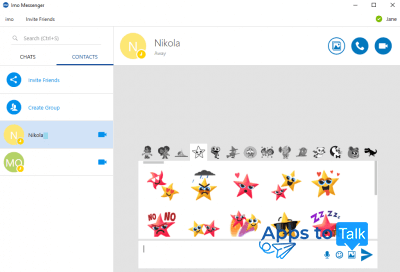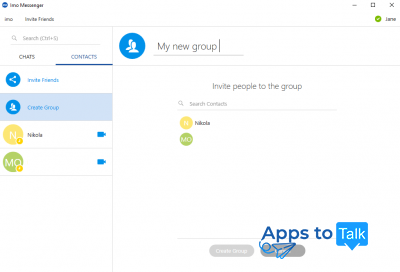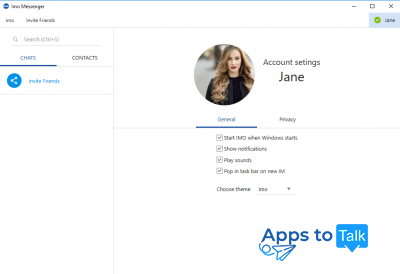IMO for Windows
- Review
- Screenshot
- Faq
- Download
IMO for Windows is a popular video calling and messaging app with a pleasant design and lots of handy features. The app offers excellent performance and remains to be one of the competitors of the other world-famous messengers, including WhatsApp, Viber, and Line. The program can be effortlessly used on different devices since there are various clients for iOS, Android, MacOS and Windows operating systems. Each version has similar functionality, so you are not likely to miss any options in case you are planning to use the tool on several gadgets.
The IMO application for Windows can be installed on laptops and PCs with the help of an automatically launched offline installer. The software‘s latest version is compatible with different Windows operating systems (Windows 7, 8, and 10) Therefore, you can start using the app desktop version in just a couple of moments after successful setup. You can also update IMO on your computer by downloading the new version of the popular application.
IMO for Windows: basic features
- Free video and voice calls. The app allows performing countless calls to other IMO users. There is no need to buy any paid subscriptions or purchase account to start using the app, as well as all its features are available for free. The program is a great alternative to your mobile network calls.
- Chat. Feel free to send messages to any IMO user. Furthermore, you are allowed to initiate conversations in group chats, where all your friends can communicate simultaneosly. You can also get thousands of stickers and emojis to make your conversations really unforgettable.
- Translation. Unlike most messengers, the program has an embedded feature of automated translation. Now you can communicate with your friends from other countries with no need to look up the unknown foreign phrases in the dictionary.
- Media sharing. All the app‘s users can easily send lots of photos, videos, and pictures to other contacts with no limitations.
- Available in different languages. In case English is not your native language, you can switch the app to other languages. Not to mention, the program is available in over 30 languages.
IMO application for Windows is a convenient messenger that contains all the needed features for online communication.
| Name | Architecture | Format | Link |
| IMO for Windows | x-32 bit, x-64 bit | .exe |
|