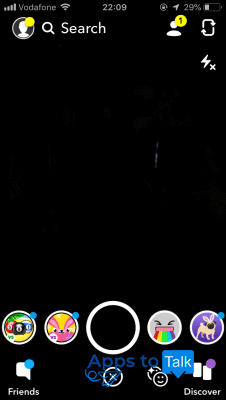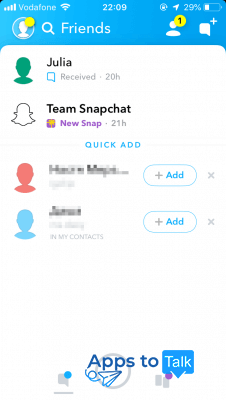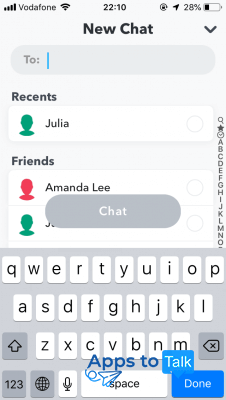Snapchat for iOS
- Review
- Screenshot
- Faq
- Download
Snapchat for iOS is the mobile version of this free instant messenger developed to work on Apple devices – iPhone and iPad. It was initially created as the iOS application, and now it is extremely popular among the owners of smartphones based on both iOS and Android. It is claimed that almost 200 million people use this service daily.
Snapchat iOS has two main peculiarities:
- Communication is mostly performed via the visual data exchange. This service, of course, supports standard text chats and audio and video calls, like many other instant messengers, but it is targeted towards photos and videos exchange. The app is launched as camera for making an instant photo or record a short video with iPhone. After that you can add text and apply some visual effects to them and send to friends from your iOS device.
- Data sent via Snapchat are automatically deleted from the iOS phone after a very short period of time (up to 10 seconds). The latest version of this product for iPhone allows disabling that self-destruction timer. There are also new options of saving the data created or received by this messenger in the 'Camera roll' of the iPhone or iPad, however, this should be done manually only for each separate piece of text, photo or video fragment.
Snapchat for iOS devices combines the option of data exchanging in real time with the functionality of the social network, which becomes more popular with each day. This and some other features make this product one of the public favorites of iPhone messengers.
Features and advantages of Snapchat for iOS
It is possible to install Snapchat on iPad or iPhone and use it as the instant messenger, the social media application, the photo editing toolset and a kind of the live map to follow their friends' location.
Here more details on the functional features of Snapchat for iPhone are:
- Text chats. iOS users can communicate in personal and group chats, add smileys and stickers to express emotions and also send images. All data in such chats are deleted from the iPhone or iPad memory within a short period of time, but it is possible to save certain messages and attachments separately.
- Voice and video calls – they are free of charge between the users of this service and unlimited in time.
- Snapcodes – individual unique codes generated for users. You can take a photo of someone's Snapcode with the Snapchat camera on your iOS device to add that person as friend (similar option is present in some other instant messengers like Viber).
- Free photo editing tools. It is possible to apply different filters and lenses and add more elements like stickers to the photo or video taken with the Snapchat on iPhone or iPad and thus create a kind of collage directly in the interface of the app. There are predefined lenses to play with the images and videos on iPhone, and there are more other variants available for download from public resources.
- Stories. This feature lets any user upload photos and videos online, and they form a narrative to describe the day. Every fragment of the story is saved for 24 hours, and then it is deleted. People can follow stories of their friends or public resources, view them as many times as they want and also download on their devices with iOS or Android. It is possible to send some fragment of the story to the friend, but one can't include someone else's videos or photos into own story – Snapchat allows original materials only. 'Stories' with the similar options are now present in other services like Facebook and Instagram.
- Memories. It is one of the newest features implemented by the Snapchat, and it can even be considered as something coming against the initial concept. Memories let users save the data created by this application on the device. Also, if you had some interesting photo or video saved on your iPhone, it is now possible to use it in Snapchat and send to the friend or upload to the Story.
- Discover – this is the opportunity to subscribe and follow the updates of public stories from the iOS devices. There are such 'channels' created and run by the main news sources and celebrities for their brands promotion.
- Snap Map – users can share their location, and their friends can rack them using their iPhone or iPad with the app installed on them. Besides, there is the 'ghost mode' allowing you being invisible for other users.
- Geo-filters. In general these are filters with custom elements which are enabled if the user with the iPhone and this messenger installed on it enters the certain area. It is possible to create own geo-filters too, but the option is paid.
Snapchat iOS is one of the leaders of the instant messengers sphere. Though it is the most popular and loved tool for the younger users, the functionality attracts grown-up people as well. It is the product you can get and have fun during communication in the Internet.
| Name | Compatibility | Format | Link |
| Snapchat for iOS | Requires iOS 8.0 or later | .ipa |
|