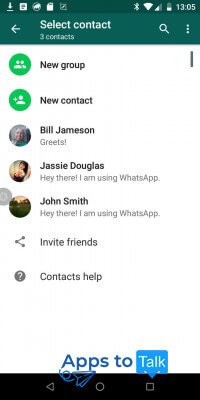WhatsApp for Android
- Review
- Screenshot
- Faq
- Download
WhatsApp for Android is a distinctive branch of an outstanding messenger for Android OS, which is really amusing and captivating to apply and use in everyday life. After the free download of WhatsApp for Android smart or tablet, you obtain ads-free, functionally unrestricted version of popular software tool for exchanging messages, multimedia and photos, making free audio- and video-calls with support of emoji, obtaining info regarding contacts from phone book and recording voice notes. Indeed, the developers have taken care of qualitative porting of their project on Android mobile device, regardless whether it is a smartphone or tablet. All the essential abilities are accessible on mobile OS version and even excel the corresponding opportunities of Windows build for PC in the assortment.
General abilities and opportunities of WhatsApp for Android
Here is a short description of the most important and vital messenger functions:
- Making free video and audio calls without any financial charges. As long as the tool uses 4G/3G/2G/EDGE connection or Wi-Fi (in case it is accessible) to transfer any info, you don’t need to spare a penny in order to talk to relatives or friends. The same concerns the SMS-messages.
- Multimedia exchange. You can easily send photo, video-clip or audio-file with a bare finger tap. All the micro-steps are absolutely easy.
- WhatsApp Web. In case you are not capable to get access to your app for Android, you can use its basic features via any mobile or desktop browser.
- Group chats. You can arrange conferences or group conversations with up to 256 persons simultaneously. This particular option is especially suitable if you need to discuss some idea or decision with your colleagues or teammates.
- Offline messaging. Even if your mobile device is disabled, you can be sure that all the delivered messages will be immediately displayed right away once your turn on your tablet or smartphone.
Primary featured peculiarities and differences of WhatsApp for Android
Android WhatsApp version is different from relevant iOS and Windows Phone builds due to the following special options:
- Conformation to the general concept and workflow of mobile environment and ecosystem: simplicity, finesse and customization combined with flexibility and elegance.
- Small size. WhatsApp software application for Android weighs less than its PC-analogue: 50 MB in comparison with 150 MB on Windows system. Definitely, the disk capacity on mobile platform matters much more than on desktop computer or laptop, so take it into consideration before downloading the free utility.
- The opportunity to make video and audio calls between other owners of mobile gadgets, regardless of the OS installed.
System requirements of WhatsApp
WhatsApp Inc., the developer of the app, doesn’t proclaim any special system requirements. Thus, as we may assume, the product will perfectly operate on any OS version from 4.0 Ice Cream Sandwich and higher, except the earliest build (2.3 Gingerbread).
The authors of the messenger are constantly enhancing their offspring, implementing the new features, thinking over the performance and safety issues and take into account the general market requirements and expectations. After you download WhatsApp for Android, you obtain a powerful, well-optimized messenger for tablets and smartphones for communication and multimedia sharing that will serve you as a perfectly balanced, stable mechanism for years without malfunctions or breakdowns.
| Name | Compatibility | Format | Link |
| WhatsApp for Android | Varies with device | .apk |
|