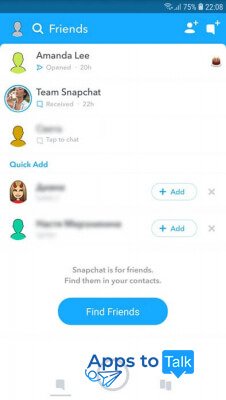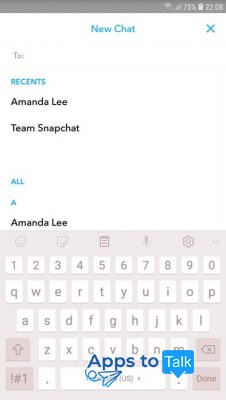Snapchat for Android
- Review
- Screenshot
- Faq
- Download
Snapchat for Android is the most popular version of this free instant messenger for the mobile devices. The Android application is optimized to work on even lower-powered smartphones and tablets and can be found on most of these devices, especially owned by the younger users.
Snapchat stands alone due to its unique feature: all data sent by it (text messages, photos and videos) are deleted after a very short period of time (1-10 seconds), though the latest version has the option to cancel auto-destruction.
Snapchat for Android phones could be the preferred application, as smartphones accompany us constantly, and people mostly use Snapchat to exchange photos and videos made right on the spur of the moment. Modern Android smartphones with their cameras are the default means for such shooting.
Functional features of Snapchat for Android
Like many other instant messengers, Snapchat for Android phones and tablets supports the option of exchanging text messages and free real-time calls with audio and video support.
- Text chats include smileys and stickers.
- It is possible to send images via these chats.
- Text messages are deleted automatically (some other mobile messengers also provide similar functionality in 'secret chats'). However, it is possible to save or copy the message.
- Users can also save images attachments and download them into the memory of their Android phones.
- If no measures to save the contents of the chat are taken, all data will be deleted permanently.
As people often install several instant messengers on the smartphones (there are apps for the Android and iOS versions), it is possible that some people from the phone address book are also Snapchat users. This is one more reason to use the service on the smartphone instead of the Snapchat for tablet – there it could be problematic to add friends by searching the address book if that Android tablet does not have its own SIM-card with contacts.
More options available in Snapchat for Android
The service gained its great popularity due to some features which both let the users communicate via this Android messenger and have fun. Here the following options are:
- The photo editing toolset with the collection of filters and lenses lets users choose visual effects to apply them to their photos and videos in the process of the video shooting. They can add texts in different styles, draw lines, include stickers and create collages before sending these visual messages to friends.
- Notifications about screenshots taken on the recipient's side are provided in case you set the auto-destruction timer for your photo message, but that person saved it by making the screenshot.
- 'Memory' option is the new feature present in the latest version of the Android app. It is meant to save the visual content. Now one can download photos and videos created and processed with Snapchat into the memory of the Android smartphone or save them in the dedicated cloud storage. Also it allows using older visual data from the 'Camera roll' on the phone – users can edit them and send to friends or upload to the 'Stories'.
- 'Story' is the functional feature of the Snapchat social network. In general, story is the collection of photos and videos uploaded during the day and made public, like posts in the social media reflecting the activity and emotions. Unlike personal messages in a chat, 'stories' are available to all friends, and their contents are saved for 24 hours – users can review them, download and save in their phones or tablets. However, Snapchat requires from user posting new and original contents only to the personal story.
- 'Discover' section is the collection of public stories – users can subscribe to them and get regular updates. These stories are mostly offered by the well-established news sources and celebrities. The feature is similar to the social media accounts where people can subscribe and follow the updates.
- Snap Map is the option to track the friends' location. Users can either share their location or use the 'ghost mode' and follow friends being 'invisible'. Thus, the Snap Map will let you know where some people are at the moment using your Android smartphone.
- Geo-filters are branded filters which are shown if the user is in the definite area at the moment. Initially they could be created by the Snapchat developers, later this option was offered to all users as a paid service. Many brands use the Snapchat geo-filters to advertise their local businesses.
Thus, Snapchat is the modern instant messenger offering the highest level of security for communication due to the auto-destruction of the data, and it also offers additional options for both the personal joyful communication and the business promotion. The latest version is available for free, and it can be worth trying it on your Android phone or tablet.
| Name | Compatibility | Format | Link |
| Snapchat for Android | Varies with device | .apk |
|